Polo Field posted a workaround for Flash Player on Google Chrome on the Club Penguin Blog
Hello penguins! Today Polo Field posted about a workaround for Flash Player on Google Chrome on the Club Penguin Blog. Here is what Polo Field posted on the Club Penguin Blog...
Club Penguin Blog: Google Chrome Flash Player Workaround
Thanks for posting this Polo Field! This is very helpful for penguins who can't play Club Penguin and I hope they can play now thanks to you!
Your Say
Now it's time for your say! Are you problems fixed due to this workaround? What do you think of the Club Penguin Blog post above? Share us your thoughts by leaving a comment below.
Hello penguins! Today Polo Field posted about a workaround for Flash Player on Google Chrome on the Club Penguin Blog. Here is what Polo Field posted on the Club Penguin Blog...
Club Penguin Blog: Google Chrome Flash Player Workaround
Hello Penguins!My View
We've recently been hearing that many of you are having problems logging into Club Penguin if you're using Google Chrome on your Mac.
We did some investigating and discovered that it's an issue with Chrome's version of Flash. The good news is that it's easy to fix. Make sure you ask an adult for help before you download anything or make changes to your computer.
1. Open a browser other than Chrome and download the latest version of Adobe Flash Player
2. Once Adobe Flash Player is installed, open Chrome and type chrome://plugins/ in the URL bar
3. Check to make sure there are two versions of Adobe Flash Player installed
4. Click on 'Details' in the top right corner
5. Scroll down until you see 'Adobe Flash Player'
6. Disable the Google Chrome version - this version will have "Google Chrome.app" in the "Location:"
7. The Google Chrome version of Adobe Flash Player should now be grayed out
8. The new Adobe Flash Player will now be active, and you should be able to log in to Club Penguin
If you're still having problems, contact our Player Support team and they'll be happy to help!
Waddle on!
-Club Penguin Team
Thanks for posting this Polo Field! This is very helpful for penguins who can't play Club Penguin and I hope they can play now thanks to you!
Your Say
Now it's time for your say! Are you problems fixed due to this workaround? What do you think of the Club Penguin Blog post above? Share us your thoughts by leaving a comment below.
~Boba 126

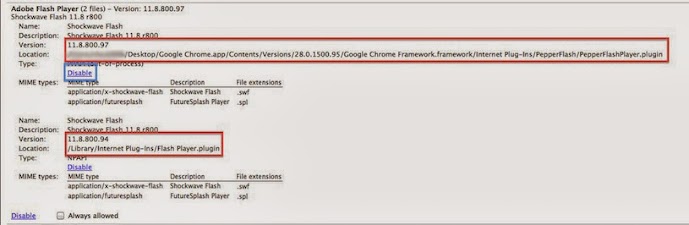
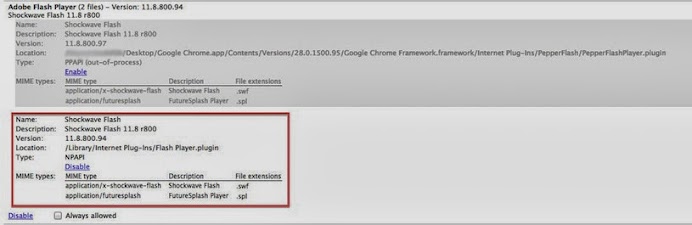
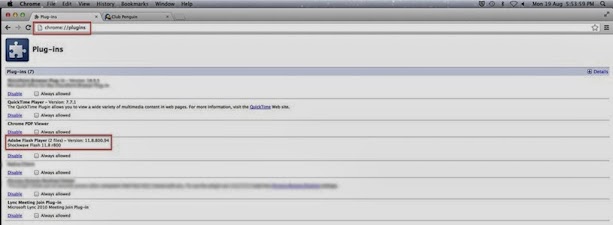






0 comments:
Post a Comment