The Puffle Party 2014 is now in Club Penguin! Take a look at my guide of the Puffle Party 2014...
Hello penguins! As many if you know, the Puffle Party 2014 is now in Club Penguin. For the Puffle Party 2014, I have created a special guide which is designed to help you complete everything at the Puffle Party 2014 before it ends. This includes things like adopting the Dog Puffle and Cat Puffle, as well as earning special puffle-tastic free items! Let's get started with my guide of the Puffle Party 2014 in Club Penguin...
Club Penguin - Puffle Party 2014 Guide
Unlocking Free Puffle Party Items
When you log into Club Penguin for the Puffle Party, Club Penguin's Puffle Expert, the Puffle Handler will start to talk to you about the Puffle Party 2014 in Club Penguin. This is what PH will say to you...
Hello penguins! As many if you know, the Puffle Party 2014 is now in Club Penguin. For the Puffle Party 2014, I have created a special guide which is designed to help you complete everything at the Puffle Party 2014 before it ends. This includes things like adopting the Dog Puffle and Cat Puffle, as well as earning special puffle-tastic free items! Let's get started with my guide of the Puffle Party 2014 in Club Penguin...
Club Penguin - Puffle Party 2014 Guide
Unlocking Free Puffle Party Items
When you log into Club Penguin for the Puffle Party, Club Penguin's Puffle Expert, the Puffle Handler will start to talk to you about the Puffle Party 2014 in Club Penguin. This is what PH will say to you...

G'day! Welcome to the Puffle Party! This here's your Puffle Progress tracker. Check it for prizes each day!...click on the arrow button to hear more about what PH has to say...

You can see the new cat and dog puffle and learn about puffle tricks at the Pet Shop. Ace!...click on the "OK" button for now...
Collecting Free Puffle Party Items
In this part of the post, you'll find out how you can collect free items especially for the Puffle Party everyday. So let's get started, click on the Puffle Progress Tracker icon in the top-right corner of your screen next to the moderator badge like this...

...if you have done this correctly, this should appear on your screen...

...here we can see the different free items which penguins can unlock and at the moment, only one is unlocked. Click on the "Go There!" button which looks like this to go to the Pink Puffle Booth...

...if you have done this correctly, you should now be in the Stadium. Once you're in the Stadium, click on the Pink Puffle Booth which looks like this...

...if you click on it, the Pink Puffle Booth should appear on your screen, which looks like this...

...click on the "Collect" buttons to receive the Puffle Trainer Outfit item for members and the Squeaky Ball for everyone...
Teaching your Puffles New Tricks
In this part of the post, you'll find out how you can teach your pet puffle to do some awesome tricks! Let's get started, make your way to the Pet Shop in Club Penguin and click on PH who should have an exclamation mark above her head like this...

...if you have done this correctly, PH will start to talk to you about Puffle Tricks...

You and your puffle can now do tricks! Congrats! They're a great way to bond with your puffles!...click on the "OK" button to continue with your learning of Puffle Tricks. Next, take a look at the chatbar on the bottom of your screen. On the left of the chatbar, you can see the Puffle Trick which looks like this...

...and if you click on it, you'll be able to see the 7 different puffle tricks...

...next, I'll show you what each trick looks like, even the puffle super trick. Firstly here's the nuzzle puffle trick...

...the speak puffle trick...
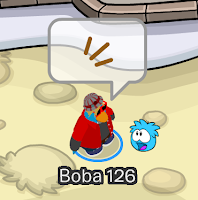
...the jump puffle trick...
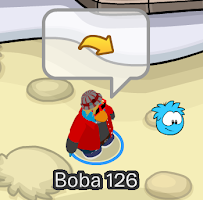
...the stand on head puffle trick...

...the roll puffle trick...

...the spin puffle trick...
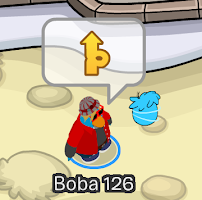
...and lastly, the instant dig puffle trick...

Transforming into your Puffles
In this part of the post, I'll be teaching you how you can transform into your pet puffles! Let's get started by clicking on the Puffle Progress Tracker icon in the top-right corner which is next to the moderator badge...

...once you've opened up your Puffle Progress Tracker, click on the "Transform!" button which looks like this...

...if you click on this button, this will appear on your screen...

...click on on of your pet puffles and then click on the "Transform!" button, if you have done this correctly, you should be transformed into the puffle of your choice...

...to simply transform back into a penguin, open up your player card and click on the "Back to Penguin" button which looks like this...

In this part of the post, I'll be teaching you how you can adopt your very own Cat Puffle and Dog Puffle! Let's get started by clicking on the Puffle Progress Tracker icon in the top-right corner which is next to the moderator badge...

...once you're in the Puffle Progress tracker, click on "Go There!" button which looks like this...

...if you have done this correctly, you should now be in the Pet Shop. Once you're in the Pet Shop, click on the "Adopt a Puffle" section which looks like this...

...if you have done this correctly, this should appear on your screen...

...let's click on the Blue Border Collie Puffle first. If you do this, some information about the Blue Border Collie Puffle should appear on the right of your screen...

Blue Border Collie...once you've taken a look at this information, click on the "Adopt" button. If you have done this correctly, this should appear on your screen...
Personality
Loyal, mischevious
Cool Fact
Loves chasing cat puffles

...the next step is to give your puffle a new name, I'll call mine "Archie" but you can call your's whatever you want! Get 800 coins and click on the "Adopt" button to adopt the Blue Border Collie Puffle. If you have done this correctly, the Adoption Certificate should appear on your screen...

...click on "OK" to have some fun and care for your new Blue Border Collie Puffle. Let's move onto adopt the Orange Tabby Cat Puffle. If we click on the Orange Tabby Cat Puffle, we'll be able to learn more about it like this...

Orange Tabby Cat...next, let's click on the "Adopt" button and this will appear on your screen...
Personality
Curious, demanding
Cool Fact
Loves to hide in tiny spaces

...the next step is to name your Orange Tabby Cat Puffle, I'm going to call mine "Tom" but you can name your's whatever you want! Once you've got 800 coins, click on the "Adopt" button. Once you've done this, the Adoption Certificate for your Orange Tabby Cat Puffle will appear on your screen...

...so that's the end of my guide of the Puffle Party 2014 in Club Penguin! Make sure to return back to Boba And Jango CP for when I post my guide for the next party in Club Penguin and the next and so on.
My View
I'm absolutely loving the Puffle Party 2014! There's a lot to do, so I'm pretty sure you won't get bored at this party! I also love that not all the features at this year's Puffle Party is for just members, like this year, non-members can transform into their pet puffles and receive free puffle party items! In my opinion, this has to be the best Puffle Party in Club Penguin, and maybe even one of the best parties in the history of Club Penguin!
Your Say
Now it's time for your say! What do you think of the Puffle Party 2014 in Club Penguin? What do you like most about the Puffle Party 2014 in Club Penguin? Are you enjoying the Puffle Party 2014 in Club Penguin? Select your reaction of this post below and share us your thoughts by leaving a comment below.
~Boba 126
Remember to return to http://www.bobaandjangocp.com for the latest Club Penguin Cheats, Club Penguin Guides, Club Penguin Updates and Club Penguin Codes!











0 comments:
Post a Comment